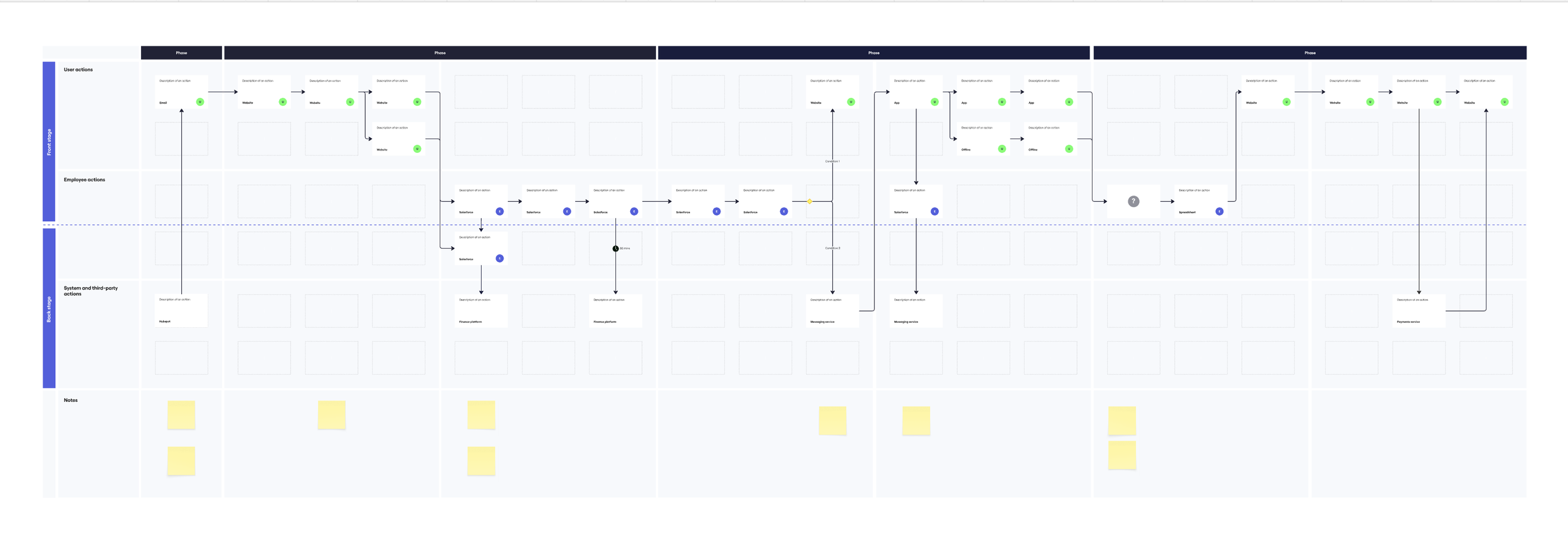The Hidden Machinery of Great Service: Why the Service Blueprint is Your Most Powerful Strategic Tool
We’ve all been there. You use a slick, beautifully designed app to order a product. The interface is intuitive, the payment is seamless, and you feel great about your purchase. Then, a week later, the wrong item arrives. You try to contact customer support, only to be bounced between a confused chatbot, an unhelpful FAQ page, and finally, a 45-minute hold time to speak with an agent who has no idea what your original order was.
The fantastic digital experience is completely shattered by a disastrous operational reality.
This disconnect happens because organizations often design their customer-facing experiences in a silo, separate from the complex, messy, and often invisible processes that are supposed to bring that experience to life. They’ve meticulously crafted the "onstage" performance while completely ignoring the "backstage" chaos.
How do you fix this? How do you map, understand, and optimize the entire system that delivers value to your customer? The answer is the service blueprint. It’s a tool that goes far beyond the typical customer journey map to reveal the hidden machinery of your service—the people, systems, and handoffs that truly determine success or failure.
In this deep dive, we'll explore what a service blueprint is, why it's critical for understanding the intricate dance of service delivery, and how it can become a living document for continuous improvement, automation, and the strategic implementation of augmented intelligence.
What Exactly is a Service Blueprint? Moving Beyond the Customer's View
Many people are familiar with a Customer Journey Map. This is an essential tool that visualizes the customer's experience from their perspective. It charts their actions, thoughts, and feelings as they interact with your company. It’s the story of their experience.
A Service Blueprint, however, tells the whole story. It starts with the customer's journey but adds layers of operational detail underneath. Think of it like a theater production:
The audience (your customer) only sees the actors on stage and the set design. This is the customer journey.
The blueprint shows the entire production: the actors, the backstage crew moving props, the lighting and sound technicians in their booths, the director giving cues, and even the scriptwriters who planned the show months ago.
A service blueprint is a diagram that visualizes this entire ecosystem. It’s typically organized into "swimlanes" that separate different aspects of the service delivery process. While variations exist, most blueprints include five key components:
Physical Evidence: This is the top layer and includes all the tangible things the customer comes into contact with. It could be a website, a mobile app, a physical store, an email confirmation, a product's packaging, or a service vehicle.
Customer Actions: This is a chronological sequence of the steps the customer takes. It forms the central spine of the blueprint. Examples include "visits website," "adds item to cart," "makes a phone call," or "arrives for an appointment."
Onstage (or Frontstage) Actions: These are the actions that are visible to the customer. They can be performed by a human employee (a cashier taking payment, a support agent answering a call) or by technology (an interactive voice response system, a website's checkout interface). These actions are a direct response to the customer's actions.
Backstage Actions: Here’s where the blueprint starts to reveal the hidden machinery. These are all the actions that happen behind the scenes to support the onstage actions. The customer doesn’t see them, but they are essential. Examples include a kitchen chef preparing a meal, a warehouse worker picking and packing an order, or a software developer pushing a code update.
Support Processes: This is the final layer, representing the internal steps and systems that support the employees who are delivering the service. This could be a payment gateway processing a transaction, a Customer Relationship Management (CRM) system that stores customer data, an inventory management system, or a company's internal training protocols.
The power of the blueprint comes from the lines that connect these lanes. A single customer action, like clicking "Confirm Purchase," can trigger a cascade of onstage, backstage, and support processes. The blueprint makes these dependencies crystal clear.
Service Blueprint Example — Miro Template
The Critical Importance of Seeing the Whole Picture
So why go to all this trouble? Why not just stick with a journey map? Because your customer's experience is not an independent event; it is the output of your internal processes. A flawed process will inevitably lead to a flawed experience.
The service blueprint is so important because it:
Identifies the Root Cause of Problems: A customer might complain about a slow refund (the onstage symptom). A blueprint can trace this back to a bottleneck in the backstage process, where a single employee is manually inspecting all returned items, and a support process, where the finance system only processes refunds in batches once a week. Without this holistic view, you might try to "fix" the customer-facing part (e.g., by giving the support agent a script to apologize for the delay) without ever solving the underlying operational issue.
Breaks Down Silos: In most organizations, the marketing team designs the website, the logistics team manages the warehouse, and the finance team handles payments. These departments often work independently, optimizing for their own metrics. The service blueprint forces them into the same room (literally and figuratively) and creates a shared visual language. It shows the logistics team how their packing speed directly impacts the customer's "unboxing" experience, and it shows the finance team how their batch processing affects customer satisfaction.
Highlights Critical Handoffs: Services are a chain of actions and handoffs. A salesperson hands off a new client to an onboarding specialist. A website hands off an order to a warehouse management system. A support agent hands off a technical issue to an engineering team. These handoffs are notorious points of failure where information is lost, context is forgotten, and delays occur. A blueprint illuminates these handoffs, allowing you to design smoother, more reliable transitions.
Uncovers Redundancies and Inefficiencies: By mapping out every step, you can clearly see where effort is being wasted. Are two different departments entering the same customer data into two different systems? Is an employee spending hours manually generating a report that a system could create automatically? These inefficiencies not only increase costs but also slow down service and introduce opportunities for human error.
The Blueprint as a Living Tool for Continuous Improvement
Creating a service blueprint is not a one-and-done exercise. It’s not an artifact to be framed and forgotten. Its real power is unlocked when it’s used as a dynamic, strategic tool for ongoing innovation. Regularly revisiting your service blueprint is essential for building a resilient and adaptive organization.
This is where the concepts of automation and augmented intelligence come into play. Your blueprint is the treasure map that shows you exactly where to deploy these powerful technologies for maximum impact.
1. Identifying Opportunities for Process Improvement and Automation
When you review your blueprint, look at the backstage and support process lanes. This is fertile ground for improvement. Ask these questions:
What is repetitive? Are employees manually sending confirmation emails, copying and pasting data between spreadsheets, or creating support tickets by hand? These are prime candidates for Robotic Process Automation (RPA) or simple workflow automation using tools like Zapier or native platform integrations.
Where are the bottlenecks? Is a single person’s approval holding up an entire process? Can this be automated with rule-based logic? For example, an expense report under $50 could be auto-approved, while larger ones are routed for manual review.
Where is human error common? Manual data entry is a classic source of errors. Automating the flow of information between systems (e.g., from your e-commerce platform directly to your shipping software) eliminates this risk, improving accuracy and speed.
By automating these backstage tasks, you’re not just cutting costs. You are freeing up your employees to focus on higher-value, more complex, and more human-centric work—like handling a particularly sensitive customer issue or proactively reaching out to a client with strategic advice.
2. Implementing Augmented Intelligence
Augmented intelligence is about using AI not to replace humans, but to make them smarter and more effective at their jobs. Your service blueprint can pinpoint the moments where a human decision-maker would benefit most from AI-powered assistance.
For the Support Agent (Onstage): When a customer calls with a problem, the blueprint shows the agent navigating multiple systems to find an answer. What if an AI-powered knowledge base could listen to the customer's query and instantly surface the most relevant troubleshooting article, customer history, and a suggested next step for the agent? This augments the agent’s ability to solve the problem quickly and accurately.
For the Logistics Manager (Backstage): The blueprint shows the manager manually reviewing inventory levels to decide when to reorder supplies. What if a predictive analytics model could analyze historical sales data, seasonality, and upcoming marketing promotions to recommend optimal reorder points automatically? This augments the manager’s strategic decision-making.
For the Marketing Team (Support Process): Instead of manually segmenting customers for a new campaign, an AI tool could analyze the CRM data in the blueprint’s support lane and identify micro-segments of customers with the highest propensity to buy, suggesting personalized messaging for each.
By using the blueprint to guide your tech investments, you ensure that you’re applying automation and AI to solve real operational problems in a way that directly enhances both the employee and customer experience.
Scenarios in Action: Blueprinting for a Better Future
Let’s make this concrete. Here are a few examples of how service blueprinting can visualize and dramatically improve a service.
Scenario 1: The E-commerce Product Return
Current State Blueprint: The customer initiates a return on the website (Customer Action). The website provides a shipping label to print (Onstage). The customer packs the item and drops it at the post office (Customer Action). Backstage, the package travels to a warehouse. A warehouse employee manually opens the box, inspects the item, and enters the data into a spreadsheet. A week later, someone from the finance department reviews the spreadsheet and manually triggers a refund in the payment system (Backstage & Support Processes). The customer finally receives an email and their money back 10-14 days later.
Pain Points Identified: Long wait time for refund, lack of visibility for the customer, manual and error-prone inspection process, multiple data handoffs.
Future State Blueprint: The customer initiates a return in the app and gets a QR code (Onstage). They drop the package off at a partner location where the code is scanned (Customer Action). This scan instantly triggers a notification to the customer ("We've received your return!") and updates the central system (Automation). When the package arrives at the warehouse, it’s scanned again. Simple, unopened returns are automatically approved by the system based on business rules, and an instant store credit or refund is issued (Augmented Intelligence). Only damaged or unusual items are routed to a human for inspection. The customer gets their refund in 1-2 days.
Scenario 2: New Client Onboarding for a B2B Software Company
Current State Blueprint: A salesperson closes a deal and sends an email to the "Onboarding Team" alias (Support Process). An onboarding specialist (OS) is assigned, who then emails the new client to schedule a kickoff call (Backstage). The OS manually sets up the client's account, often re-entering information from the sales CRM (Backstage). They conduct a generic, one-size-fits-all training session over Zoom (Onstage).
Pain Points Identified: Information lost in the handoff from sales, slow time-to-value for the client, repetitive manual work for the OS, generic training that doesn't meet specific client needs.
Future State Blueprint: When a deal is marked "Closed-Won" in the CRM, a workflow automatically creates the client's account and populates it with data from the sales process (Automation). The client receives an automated welcome email with a link to a self-paced, interactive setup wizard for basic configuration (Onstage Tech). An AI tool analyzes the client's industry and stated goals to recommend a personalized learning path of short video modules (Augmented Intelligence). The OS’s role shifts from manual setup to strategic advisor, using a dashboard to monitor client progress and proactively reaching out to offer high-value, consultative advice where they see the client struggling.
Conclusion: Your Blueprint to a Better Business
In today's competitive landscape, you can no longer afford the gap between your customer-facing promise and your operational reality. A great user interface is not enough. A friendly smile at the front desk is not enough. You must deliver a cohesive, reliable, and efficient experience from end to end.
The service blueprint is the most powerful tool you have to achieve this. It forces you to confront the messy reality of how work gets done and provides a clear, shared vision for how to improve it. It moves you from fixing isolated symptoms to redesigning the entire system for excellence.
So, pick a service. Grab a whiteboard (physical or virtual). Assemble a cross-functional team and start mapping. Chart the customer's actions, and then, for every step they take, ask: "What has to happen inside our organization to make this possible?"
You will be amazed at the complexity you uncover, the inefficiencies you reveal, and the incredible opportunities you find to build a better service—not just for your customers, but for your employees as well. That is the hidden power of the service blueprint.